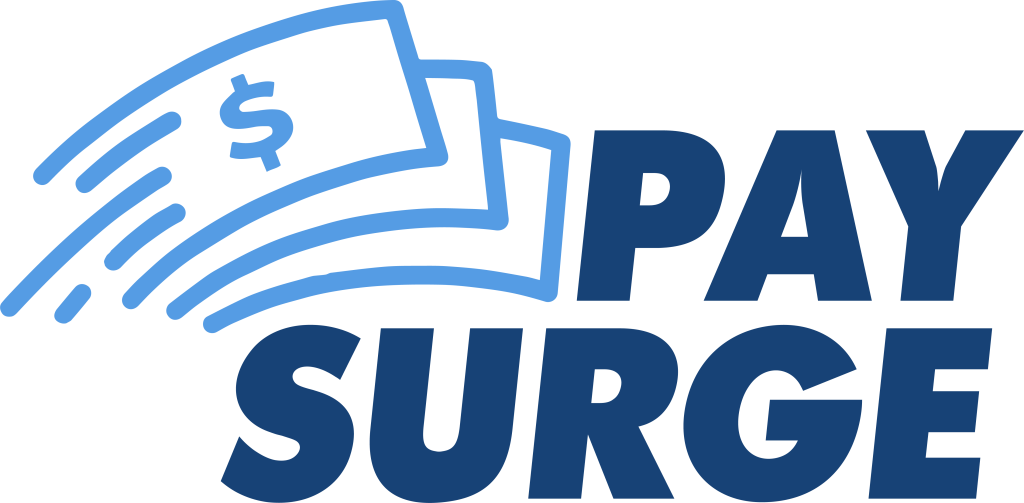How does instantly sound!
The amount is based upon how much you have recently earned. You are able to take out up to 50%-80% of your earned wages for that pay period.
It’s not a loan, so there is nothing to repay. Rather, your advance will be deducted from your next paycheck.
Yes, your taxes and deductions continue to be managed by your employer. Your payroll check will be your net earnings less the advance from PaySurge.
You have the choice to deposit your funds in a variety of places. Venmo, Cash App, PayPal, your bank account or on the PaySurge Debit card, that can be used at millions of ATMs and locations around the world.
PaySurge verifies your hours in your employer’s payroll system and then transfers your requested earnings directly to your bank account or PaySurge debit card.
No, there is no impact on your credit. The funds are an advance of your earnings, not a loan. There is no credit check or potential recourse to you.
You are authorized to use PaySurge as a result of working for an employer who has already signed up with PaySurge. Once you access PaySurge the first time, we will simply verify your employment through their payroll system. Once you are matched up (should be instantly), you are in the system and can access funds immediately. No applications. No credit checks.
> Go to the “Card” section in the PaySurge mobile app, click the “Track My Card Delivery” option, and then select the “Activate My Card” button.
> Or call the activation number listed on the back of the card and follow the prompts to activate your new card.
1. Open the PaySurge mobile app
2. Go to the “Card” section
3. Click on the “More Card Options” menu on the screen
4. Either manually input your bank account Routing and Bank Account numbers or alternatively login with Plaid (Plaid allows you to login to your bank account and it will automatically input your Bank Routing and Account numbers)
> Open the PaySurge mobile app
> Go to the “Card” section
> Click to the “More Card Options” button
> Tap “Replace Lost or Damaged Card” to request a replacement card